Co-hosting OnlyFans streams can boost your audience, increase revenue, and create engaging content. Here’s a quick rundown of what you need to know:
- Why Co-Host? You reach a larger audience by combining fan bases, increasing subscribers, tips, and overall earnings.
- Preparation: Choose a co-host with a compatible audience, plan your content, set clear boundaries, and draft a collaboration agreement.
- Technical Setup: Test your equipment, ensure a strong internet connection, and have backup gear ready.
- Promotion: Announce the stream across platforms, use teasers, and schedule for peak audience times.
- Revenue Strategies: Charge entry fees, encourage tipping with interactive goals, and sell recorded content after the stream.
- Post-Stream: Review performance data, share follow-up content, and plan future collaborations.
Key Insight: Streams with clear planning, strong promotion, and a good co-host often see 20–50% subscriber growth and up to 100% higher viewer engagement compared to solo sessions.
The BEST Livestreaming Strategy for Your OnlyFans Management Agency | OF vs Webcam vs TikTok Live
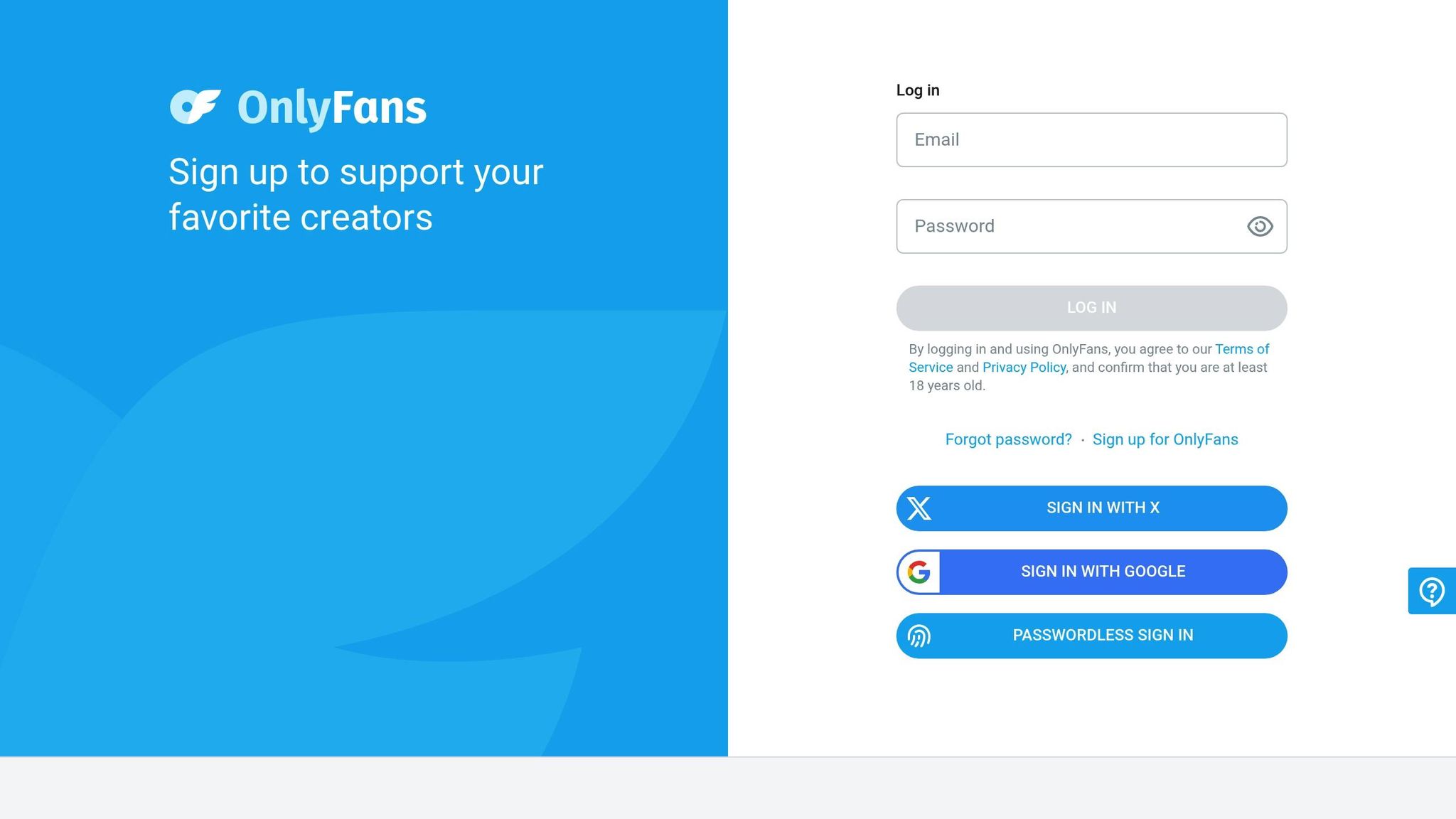
Pre-Stream Preparation Checklist
Getting ready for a co-hosted stream takes more than just turning on the camera. Proper preparation is key to ensuring everything runs smoothly and keeps your audience engaged. Here’s how to set yourself up for success.
Set Goals and Choose Your Co-Host
Start by defining your goals for the co-stream. Are you looking to grow your subscriber base, increase revenue, or explore a new content direction? Your objectives should guide every decision, especially when it comes to picking the right co-host.
The best co-streams happen when creators team up with partners whose content and audience align with theirs. This doesn’t mean finding someone exactly like you – it’s about choosing someone whose fan base would naturally be interested in what you offer. For instance, if your content focuses on fitness, teaming up with a wellness or nutrition creator could attract viewers who are into both areas.
Make sure both creators follow each other on their respective profiles and activate co-streaming settings[4].
When evaluating potential co-hosts, don’t just look at follower counts. A smaller creator with a highly engaged audience can often deliver better results than someone with a large but less active following. Look for creators with strong engagement rates and a growing fan base. Partnering with someone on an upward trajectory can help you tap into their momentum and reach new audiences.
Once you’ve chosen your co-host, it’s time to dive into content planning and set clear expectations.
Plan Content and Set Clear Boundaries
With your co-host locked in, the next step is to plan out your content. This includes deciding on roles, discussing ideas, and handling any technical needs before the stream begins.
Talk through the type of content you’ll create together. Will it be a casual chat, a themed challenge, a Q&A, or something interactive? Popular formats for co-streams include podcast-style discussions, games, contests, interviews, and live performances. Choose a format that plays to both of your strengths and resonates with your combined audiences.
It’s also important to set boundaries. Discuss what each of you is comfortable doing on the stream, any content limitations, interaction styles, and how you’ll handle unexpected situations. Assign roles like who will act as the lead host, how much screen time each person will get, and who will manage technical backups. Sorting out these details ahead of time ensures the focus stays on engaging the audience instead of scrambling to fix issues mid-stream.
Timing is everything. Use analytics to determine when your audiences are most active and find an overlap in peak hours. Scheduling your stream during these times increases the chances of reaching the largest number of viewers.
These conversations lay the groundwork for a smooth collaboration and lead into the next step: formalizing your plans.
Draft a Collaboration Agreement
To avoid misunderstandings, document your plans in a written collaboration agreement. This should clearly outline responsibilities, revenue splits, content usage rights, and other important terms.
For revenue, decide how tips and earnings will be divided. Since revenue is shared during OnlyFans live sessions, you’ll need to agree on whether it will be split equally or if one party, such as the host, will take a larger share. Also, clarify how subscribers gained during the stream will be attributed.
Discuss content usage rights upfront. Can either of you use clips from the stream for promotional purposes? Are screenshots or highlights allowed to be shared? Sorting out these details early prevents disputes later.
Technical responsibilities should also be included. Decide who will provide backup equipment and outline what will happen if one person’s internet connection fails. Having a contingency plan in place ensures the stream can continue without major disruptions.
Don’t forget to include a post-stream review process. Plan to analyze the session’s performance and discuss ways to improve for future collaborations. This step helps refine your co-streaming strategy over time.
Lastly, make sure all legal requirements are met. Secure release forms confirming that all co-hosts are 18+ and consent to the use of their image. Completing these documents before the stream begins ensures everything is above board.
Technical Setup Checklist
Getting your technical setup right can make all the difference for a co-hosted stream. While content planning lays the groundwork, it’s your equipment and internet connection that keep viewers engaged. According to industry data, creators with top-notch streams can see tip rates increase by as much as 40% compared to those with poor audio or video quality. Before diving into configurations, make sure every component is working perfectly.
Test Equipment and Internet Connection
Start by testing each piece of equipment individually well before you go live. Your must-haves include a high-definition webcam or camera, a reliable microphone, proper lighting (like ring lights or softboxes), and a stable computer or mobile device.
Begin with your camera: check its focus and resolution settings, and position it at eye level to create a more personal connection with viewers. Next, test your microphone by recording a short clip to ensure the audio is clear and free of static. Proper lighting is also key – make sure it minimizes shadows and avoids harsh glares for a polished, professional look.
Your internet connection is just as important. Connectivity issues account for over 60% of stream interruptions. Whenever possible, use a wired Ethernet connection instead of Wi-Fi, which can be unpredictable during peak hours. Run a speed test at the same time of day as your planned stream to account for potential network congestion. For HD streaming, aim for an upload speed of at least 5 Mbps, though 10 Mbps or higher is ideal for a more stable experience.
Finally, do a full rehearsal with your co-host to test how everything works together. This step can help you catch issues like audio sync problems, video lag, or software conflicts. Many successful co-hosted streams owe their smooth execution to thorough pre-broadcast testing.
Configure Stream Settings
Getting your stream settings right is essential for a professional-looking broadcast. Set your video resolution to at least 720p (1280×720), though 1080p (1920×1080) is better if your internet can handle it. Use a frame rate of 30 fps and set your audio to at least 128 kbps stereo for clear sound.
On OnlyFans, make sure both hosts are subscribed to each other and have co-streaming permissions enabled in the settings. If you’re using third-party software like OBS for advanced features, input your unique stream key from OnlyFans and configure scenes to display both hosts clearly. Adjust video and audio sources to ensure both creators are visible and audible.
Test these settings with a practice stream. Close unnecessary background apps and update your software to avoid crashes or lag. Keep an eye on stream quality – look for pixelation, audio delays, or connection drops – and tweak your settings as needed.
Set Up Backup Equipment
Even with the best preparation, technical hiccups can happen. In fact, 25% of live stream interruptions are caused by hardware malfunctions. That’s why having backup equipment ready to go is crucial.
Prepare spares for all critical components: an extra webcam, microphone, and a secondary internet source like a mobile hotspot. Keep these backups plugged in and ready to switch over at a moment’s notice, and test them beforehand so you’re confident in how to activate them if needed.
Establish a clear communication plan with your co-host and audience to handle any technical glitches. Use a messaging app or have phone numbers handy for quick coordination. Decide in advance who will take over hosting duties if one person’s equipment fails.
It’s also a good idea to have a moderator or assistant on standby during the stream to help troubleshoot issues. Document your backup procedures, share them with your co-host, and practice switching to backup equipment during your test run. Keep spare batteries charged for wireless devices, power cables accessible, and all backup gear within arm’s reach to minimize downtime.
The goal is to handle any technical challenges smoothly, ensuring your stream maintains its professional vibe no matter what.
Promotion Checklist
Once your setup and content planning are complete, the next step is all about promotion. To ensure maximum attendance, you need to focus on reaching your audience where they’re most active and giving them a reason to show up. With your technical foundation in place, it’s time to turn attention to these promotional strategies.
Announce the Stream on All Platforms
Platforms like Instagram, Twitter (X), and OnlyFans itself are excellent for spreading the word about co-hosted streams. Tailor your strategy to each platform to get the best results.
On Instagram, use a mix of Stories and feed posts. Stories with countdown stickers are great for creating urgency and letting followers set reminders, while feed posts allow for longer captions and more visually striking content.
Twitter is ideal for real-time engagement. Use announcement threads that you and your co-host can retweet to reach both audiences. Keep the conversation lively to build excitement.
Don’t forget to leverage OnlyFans, where you have direct access to your paying subscribers. Send personal messages and detailed announcements to your most loyal fans. Adding exclusive perks or early access details can make them feel appreciated and eager to join.
You can also tap into Reddit and other forums where your fan communities are active. For added visibility, optimize your posts with keywords fans might search for on Google.
Create Teasers and Captions
After announcing the stream, keep the momentum going with engaging teasers. Short clips, behind-the-scenes photos, or interactive polls can build anticipation.
Video teasers work particularly well, as they highlight the chemistry between co-hosts. A quick 15- to 30-second clip of you and your co-host chatting or laughing can make your followers feel connected to both of you.
Behind-the-scenes content adds a personal touch. Share snapshots of your stream prep, equipment setup, or planning sessions to give fans a glimpse of what’s coming.
When writing captions, focus on what makes this collaboration special. Instead of generic announcements, emphasize the unique dynamic between you and your co-host. For example, use lines like, "Join us for our first-ever live duo Q&A – tonight only!" or "You’ve been waiting for this: [Co-host’s name] and I are going live together!" Always include clear calls to action like “Set a reminder!” or “Subscribe now for access!” to drive engagement.
Schedule for Peak Audience Times
Timing is everything when it comes to live streams. Use analytics from OnlyFans and your social media accounts to identify when your audience is most active.
Evenings and weekends are often prime times, but you can pinpoint specifics using tools like Instagram Insights, Twitter analytics, and OnlyFans performance data. Coordinate with your co-host to find a time that works well for both of your audiences. For example, if your followers are most active at 8:00 PM ET and your co-host’s peak time is 6:00 PM PT, aim for a time that balances both.
Be mindful of major U.S. holidays, events, or other moments that could affect attendance. Avoid scheduling during big events like sports games or TV finales.
Start promoting the stream at least 3–5 days in advance. Begin with a save-the-date announcement and build excitement with daily teasers or countdowns. Ramp up reminders 24 hours before the stream and send one final nudge an hour before going live. This staggered approach keeps your event fresh in your audience’s minds without overwhelming them.
Finally, track the success of your promotion by reviewing metrics like impressions, engagement rates, click-throughs, new subscribers, and live attendance numbers. Comparing these stats to past solo streams can help you fine-tune your strategy for future collaborations.
sbb-itb-bd3d2dc
Revenue Checklist
To ensure your live stream brings in the most revenue, it’s essential to focus on strategies before, during, and after the event. Just as technical and promotional efforts guarantee a smooth stream, a solid revenue plan secures financial success. Start by establishing competitive entry fees to build a foundation for your earnings.
Set Stream Entry Fees
Charging entry fees not only generates immediate income but also reinforces the value of your co-hosted content. A typical range for entry fees is $5–$20 per viewer, depending on audience size and engagement levels.
Offering early-bird pricing can create a sense of urgency and help predict attendance. For instance, you might charge $15 for general access but offer the first 50 sign-ups a discounted rate of $10. This approach encourages early participation and provides valuable insights for planning.
When setting your pricing, consider your combined audience reach and past performance. For example, two mid-tier creators hosted a themed Q&A session, charging a $12 entry fee with a $9 early-bird offer. The event brought in $2,000 in total revenue and resulted in a 30% increase in new subscribers. Don’t forget to agree on revenue splits ahead of time – 50/50 splits are common for creators with similar followings, while 60/40 or 70/30 splits might make sense if one creator has a significantly larger audience. Document these agreements in writing to avoid misunderstandings.
Promote Tips and Gifts
Tips and gifts can be a major revenue source during the stream, with contributions ranging from $1 to $500 or more per viewer. The secret is to make tipping fun and engaging without making viewers feel pressured.
Set interactive tip goals to unlock special content. For example, you might announce, "If we hit $200 in tips, we’ll add a bonus segment". Use on-screen graphics or pinned messages to keep tipping options visible throughout the stream.
Personal recognition is another powerful motivator. Shoutouts or personalized responses for tippers can build a sense of community and encourage further contributions. In one case, creators set a $500 tip goal for a bonus segment, which was achieved mid-stream, showing how planned incentives can drive engagement.
Package Recorded Content for Sale
The earning potential doesn’t end when the stream wraps up. Selling recorded content is a great way to generate additional revenue. You can edit and package the recording for exclusive sale, pricing it between $10 and $50.
Distribute the recorded content through various channels, such as pay-per-view (PPV) messages, premium posts, or as part of a bundle. For example, a 60-minute stream could be sold as a $25 PPV or bundled with bonus features for $50.
Limited-time offers can boost post-stream sales. Consider offering discounts to viewers who attended the live event or creating exclusive packages with extras like outtakes or extended discussions. One successful approach involved selling the recording as a $20 PPV message, which added significantly to overall revenue.
To fine-tune your pricing for future events, track metrics like conversion rates and average revenue per sale.
| Revenue Method | Timing | Typical Range | Key Success Factor |
|---|---|---|---|
| Entry Fees | Pre/During Stream | $5–$20 per viewer | Early-bird discounts and clear value |
| Tips & Gifts | During Stream | $1–$500+ per viewer | Interactive goals and personal recognition |
| Recorded Content Sale | Post-Stream | $10–$50 per package | Exclusive access boosts perceived value |
Post-Stream Checklist
Once your stream wraps up, the work isn’t over. What you do next plays a huge role in sustaining your momentum, growing your audience, and securing future opportunities. A thoughtful post-stream routine helps you evaluate what worked, keep your audience engaged, and strengthen relationships with collaborators.
Review Performance Data
Dive into your analytics within 24 hours to uncover key insights. OnlyFans provides basic stats like total viewers, peak concurrent viewers, tips received, and new subscribers gained during the stream. But if you want to take things to the next level, focus on metrics like:
- Viewer count and average watch time
- Total and individual tip amounts
- New subscribers gained during or after the stream
- Engagement rates, including comments and likes [4]
According to industry data, creators who consistently review their stream analytics and tweak their approach can see up to a 30% boost in engagement and tip revenue [4]. Pay attention to which segments of your stream drew the most interaction or revenue.
For agencies managing several creators, tools like NimbusReach offer advanced analytics. These platforms track creator performance, engagement trends, and even provide a "Fan Devotion Score" to pinpoint creators with loyal, paying fans. This makes it easier to select future co-hosts and refine outreach strategies.
Share Follow-Up Content
Keeping the energy alive after your stream is key to retaining your audience. Sharing follow-up content within 24 hours can increase audience retention by 20–40% [4].
Consider posting highlight reels, behind-the-scenes clips, thank-you notes, or exclusive photos to maintain fan interest [4]. Start by sharing content on OnlyFans, then amplify it across platforms like Twitter and Instagram. Timing matters – schedule posts during peak hours in U.S. time zones like Eastern or Pacific Time for maximum visibility [4].
Adding a personal touch helps build loyalty. Send personalized thank-you messages to your top tippers and most active participants. Post a public thank-you note and ask for feedback on what viewers enjoyed or want to see next [4]. If you had a co-host, publicly thank them and tag them in your posts to encourage cross-promotion and strengthen the partnership.
Plan Future Collaborations
After the stream, take time to debrief with your co-host. Discuss what went well, what could improve, and how you can collaborate again. Use audience feedback – whether through polls or direct messages – to guide your future plans.
Look at the data to see what resonated most with viewers. Were certain topics more lucrative? Did technical issues cause any hiccups? Which time slots worked best for both of your audiences? These insights will help you refine your strategy and set realistic goals for upcoming streams.
Agencies often rely on analytics platforms like NimbusReach to track collaboration performance, spot trends, and identify high-performing partnerships. These tools can also help discover new co-hosts who align with your audience and content style, thanks to their detailed creator databases and performance metrics.
Keep a record of your findings for future reference. If the stream was a hit, consider scheduling regular themed broadcasts. This structured approach to post-stream analysis and planning ensures you’re always improving and building partnerships that benefit both you and your audience.
How NimbusReach Helps Find Collaboration Partners

Finding the right co-host for your OnlyFans stream can be a game-changer. Instead of spending hours searching manually, NimbusReach uses a data-driven approach to connect you with the ideal collaborators. It identifies top-performing creators with loyal, paying fans – exactly the kind of partners you need for a successful stream. Here’s how NimbusReach simplifies and improves your co-host selection process.
Find Top Creators for Co-Hosting
NimbusReach offers advanced search and filtering tools that allow you to zero in on potential co-hosts based on what matters most to your stream’s success. You can filter by niche, audience size, engagement rates, and even earnings. For instance, if you focus on fitness content, you can search for creators in that category while refining results by location and engagement metrics to find collaborators who are most likely to attract dedicated fans.
One standout feature is the Fan Devotion Score, which prioritizes genuine engagement over simple follower counts. This score evaluates creators based on "simp signals" gathered from Google Search trends, Instagram comments, Reddit discussions, and other online activity. For example, a creator with a score of 85.2 on the Fan Devotion Scale often shows high search interest, strong Instagram interactions, and positive feedback across platforms.
This focus on authentic engagement is key because most earnings come from a small number of highly successful creators, not a large pool of mid-tier ones. By targeting creators with a strong Fan Devotion Score, you increase the chances of collaborating with someone who can drive real revenue during your streams.
Review Creator Performance Data
NimbusReach goes beyond surface-level metrics, providing detailed analytics to help you evaluate potential co-hosts before reaching out. You can review audience demographics – such as age, gender, and location – to determine whether their fanbase overlaps with yours. The platform also highlights engagement stats like likes, comments, tips, and growth trends, helping you spot creators who are on the rise versus those who may have plateaued.
Agencies using NimbusReach have seen measurable improvements in their collaboration outcomes. For example, one agency reported a 40% increase in monthly earnings after adopting the platform’s analytics-driven selection process. These insights ensure you’re partnering with creators whose audiences actively engage and contribute to your revenue goals.
Manage Collaboration Outreach
Efficient outreach is critical for getting the most out of your co-hosted streams. NimbusReach simplifies this process by providing direct contact details and tools for bulk exports. You can easily create lists of promising creators, track communication progress, and manage follow-ups – all within the same platform where you discovered them.
The platform offers subscription plans tailored to different needs:
- Starter Plan ($25/month): Includes 250 profile views and CSV export capabilities, ideal for individual creators testing the waters.
- Growth Plan ($50/month): Expands access to 1,000 profile views and adds bulk export features, making it great for agencies working with multiple creators.
- Pro Plan ($150/month): Designed for larger teams, offering 5,000 profile views, dedicated support, and content ideation tools.
With these tools, you can efficiently track who responds, measure collaboration outcomes, and refine your strategies over time. NimbusReach keeps everything organized, from discovering potential partners to analyzing the success of your co-hosted streams – all in one place.
Key Points for Co-Hosting Success
To make a co-hosted stream successful, it all starts with solid planning. Setting clear goals, picking a partner who aligns with your vision, and defining roles through written agreements can help avoid misunderstandings. This ensures both creators know exactly what’s expected of them.
A dependable technical setup is just as important. Test all equipment thoroughly, and have backup solutions ready to prevent disruptions during the stream.
Promotion plays a big role too. A well-coordinated, multi-platform strategy can help you reach a broader audience and often leads to substantial subscriber growth – sometimes boosting numbers by 20–40% after a successful co-stream.
Don’t forget to plan for revenue. You can set entry fees, encourage tips during the stream, and even sell post-event content to generate income.
Once the stream is over, take time to analyze performance metrics. This will help you fine-tune your approach for future events.
What really makes a stream shine is authentic engagement between co-hosts. Interacting naturally, responding to comments in real time, and handling surprises with ease keeps viewers hooked. Streams where co-hosts genuinely connect tend to perform better, as audiences can sense the authenticity. Interestingly, creators who focus on compatibility rather than just follower counts often see stronger engagement and higher earnings.
Above all, choosing the right partner is crucial. Use performance data and audience insights to find collaborators who align with your goals. Platforms like NimbusReach can help identify creators with loyal, engaged audiences rather than those with inflated follower counts. By focusing on partners with proven fan support, you set the stage for more impactful collaborations. With these strategies in place, each co-hosted stream becomes an opportunity to grow and connect in meaningful ways.
FAQs
How do I pick the right co-host for my OnlyFans stream to boost engagement and earnings?
Choosing the right co-host for your OnlyFans stream can significantly boost audience interaction and your earnings. Instead of getting caught up in follower numbers, focus on creators who have loyal, paying fans and impressive engagement stats. High engagement rates, positive feedback from their followers, and consistent activity across platforms are much better indicators of a strong co-host.
It’s also smart to team up with creators who are currently gaining momentum or trending. Their energized and engaged audience is more likely to participate actively in your stream. To make the best choice, consider using tools that analyze fan loyalty and audience behavior. These can help you spot co-hosts who’ll not only elevate your live stream but also open up more opportunities to increase your revenue.
What technical preparations and backup plans are essential for a seamless co-hosted OnlyFans stream?
To make sure your co-hosted OnlyFans stream goes off without a hitch, it’s crucial to prioritize technical setup and have contingency plans ready. Start by ensuring you have a stable, high-speed internet connection. For extra security, keep a mobile hotspot on hand as a backup in case your primary connection falters.
Invest in reliable equipment like cameras, microphones, and lighting to enhance the quality of your stream. Be prepared for unexpected hiccups by having spare gear available. Before going live, double-check that your streaming software is updated to the latest version and run tests to spot and fix any potential glitches.
Another smart move is having a backup power source, such as a UPS, to keep the stream running smoothly even during power outages. Finally, maintain clear communication with your co-host and any technical support team to quickly tackle any issues that may pop up while streaming.
How can I effectively promote my co-hosted OnlyFans stream to attract more viewers and boost participation?
To make your co-hosted stream a success and keep viewers engaged, start by teaming up with creators known for their strong connection with their audience. Tools like NimbusReach can help you pinpoint creators who consistently engage their fans, ensuring your collaboration has a solid foundation.
Once you’ve lined up your co-hosts, it’s time to promote the stream across multiple platforms. Use social media channels like Instagram, Reddit, and Twitter to share teasers and updates. Tailor your posts to match your audience’s interests, and emphasize what makes your stream stand out – whether it’s exclusive content, interactive elements, or something else that sparks curiosity.
Lastly, stay in touch with your audience before and after the event. Respond to comments, run polls, or host Q&A sessions to build a sense of community and excitement. These steps can go a long way in creating a memorable and well-attended stream.





